
Introduction:
ChatGPT is a powerful language model developed by OpenAI, designed to engage in natural, dynamic conversations with users. Built on the powerful GPT-3.5 architecture, it has been trained on millions of internet texts up until September 2021, giving it a vast repository of knowledge to draw upon. With its human-like understanding of language, Work ChatGPT is adept at comprehending and generating text in various contexts.
Whether you need assistance with writing, information on various topics, or just a friendly chat, ChatGPT is here to help. One of ChatGPT’s remarkable features is its ability to adapt to different tones, styles, and subjects. From casual banter to formal inquiries, ChatGPT can adjust its responses to suit your preferences.
It can generate anything from concise answers to in-depth explanations, making it a versatile tool for various applications. Moreover, ChatGPT is committed to providing useful, accurate, and up-to-date information. However, it must be noted that it only possesses real-time knowledge in September 2021.
Therefore, it’s recommended to consult reliable sources for the latest news or specific details beyond that date. Privacy and security are paramount. While conversations with ChatGPT may be logged for research and development purposes, OpenAI takes user privacy seriously and endeavors to handle data responsibly.
ChatGPT Work:
An AI language model called ChatGPT assists with various tasks. It generates human-like text, making it valuable for writing, content creation, and answering questions. Whether you need help with homework, want to brainstorm ideas for a creative project, or seek information on various topics, ChatGPT can provide informative and engaging responses.
It can also offer coding assistance, language translation, and even simulate conversations with different personas. ChatGPT is continuously learning and evolving, making it a versatile tool for personal and professional use. Its ability to generate coherent and contextually relevant text makes it valuable in today’s digital world.
Access ChatGPT
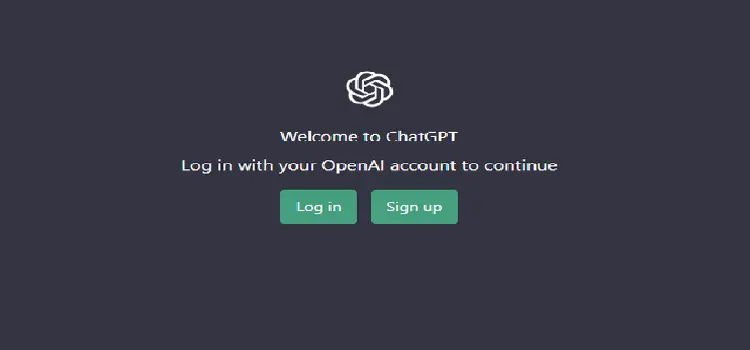
You can access ChatGPT through various platforms and services that offer it. Some popular options include the OpenAI website or third-party applications that integrate ChatGPT.
Open the Chat Interface
Once on the platform or application, open the chat interface or chatbox to interact with ChatGPT.
Start the Conversation
Type a greeting or initial message to begin a conversation with ChatGPT. For example, you can start with “Hello” or “Hi there.”
Ask Your Questions or Provide Information
You can now ask questions, seek information, or provide context for your conversation. Be clear and concise in your messages to help ChatGPT understand your request.
Engage in the Conversation
ChatGPT will respond to your messages following its training data and the context of your conversation. By asking further questions or providing additional information, you can continue the conversation and direct it in the right direction.
Review and Edit Responses
ChatGPT may generate responses that require review or modification, especially if the answer needs to be more accurate or different from what you were looking for. You can edit its responses to make them more accurate or relevant.
Experiment and Iterate
Feel free to experiment with different questions and conversation topics. As far as ChatGPT is concerned, it can handle various queries, but it’s important to remember that it may only sometimes provide perfect answers.
End the Conversation
After the conversation, you can say goodbye or thank ChatGPT for its assistance.
Tips for Using ChatGPT Effectively:
- Be clear and specific in your questions.
- Provide context when necessary to help ChatGPT understand your queries.
- If you’re dissatisfied with a response, ask for clarification or a different answer.
- Keep in mind that ChatGPT generates responses based on its training data and may not have access to real-time information.
- Use ChatGPT responsibly and avoid asking for or sharing sensitive or inappropriate content.
That’s it! You’ve started using Work ChatGPT and can engage in conversations and obtain information or assistance as needed. Enjoy your interactions with ChatGPT!
Read More:
Repairing Your Home After A Storm: A Handy Guide For Orlando Residents


1 thought on “How Does Work ChatGPT: Guide Step-by-Step to Start ChatGPT”